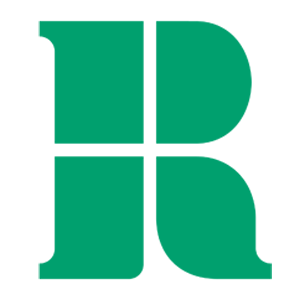-
Welcome to the University of Roehampton Moodle
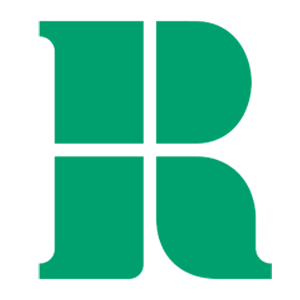
Access
Your username and password will be the same one you use to access University PCs, email accounts, and portals.
Should you require a password reset, please use the Password self-service or contact the Service desk.
If you have been advised to use a manual login account for this site please click here to access the Manual login page.
Getting started
Watch a short orientation video on using Moodle to get familiar with access, layout and navigation.
Watch video
We strongly recommend using Google Chrome or Mozilla Firefox as the internet browser to access Moodle to avoid technical issues.Help guides
For self-help with using Moodle or other learning tools such as Turnitin, Class Collaborate, ePortfolios, and ReCap/Panopto, please refer to our help guides.
Access guidance site
Need support
Nest portal can help you whether you need a new student ID card, want to book an appointment with our Wellbeing team, have questions about your accommodation, or just want a chat, we are here for you.
Access Nest portal
Library
Explore the Library’s extensive collections, both print and digital, free of charge via UR Library Search
- Our Subject Guides direct you to the best resources for your subject area.
- See our Getting Started guide for help with using the library, including a virtual tour and a Top Tips video.
- Our Online Study Skills Hub provides help with all aspects of your assignments, including research tips and detailed referencing guidance.
FAQ
- If you have lost or forgotten your Roehampton IT account password or your username, and are unable to login please contact the IT ServiceDesk by using the Need Help Button in the bottom right hand corner of the ServiceDesk home page
https://servicedesk.roehampton.ac.uk/support/home
Then, click on Chat with us to speak to an Agent during working hours (Mon - Fri 9-5); Outside these hours you can use the ChatBot to log a Service Desk ticket using your personal email address (if your Roehampton account is not working)
We strongly recommend using Google Chrome or Mozilla Firefox as the internet browser to access Moodle to avoid technical issues.
If your query is not relating to the content on your Moodle module such as:
- Submitting mitigating circumstances requests
- Study skills support
- Assistance with the Library
- Reading lists
Please check the support block on your Moodle Dashboard. This block offers links to many useful services and resources relating to these queries.
You can also contact the Nest team who are available to deal with all student queries, they can provide you with the necessary information and/or redirect you to the relevant department where applicable.
You can find the Nest online https://portal.roehampton.ac.uk/nest or in person at the main University Library front desk.
If you've been told something is on Moodle but you can't locate it, your lecturer or tutor are the best people to ask. If you can't get in touch with them, try your programme or department administrator, who will be more familiar with the department.